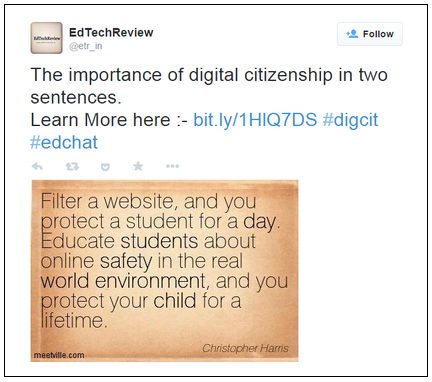BUT ..... I know I need to keep my job (so I can't spend all day watching the newest and greatest video). And I know I need sleep (routinely need sleep) so I can spend every night, all night try to catch them. I have had to create some variables to follow before I watch a new TED Talk. For instance, if I randomly see someone share a link on Twitter, I may check out who is speaking and the topic, but I won't just right in and invest 20 minutes. Now, if I see that 5 or 6 people I follow on Twitter are personally posting about a TED Talk video, that gives me reason to find a time to talk a look at it.
Now, there are a few people I follow that I extremely admire and that push me outside of my comfort zone and to work to inspire others. These are the people that could convince me that chicken and waffles actually DO go together. When one of these "mentors" recommends a video, I watch it. My latest is actually an older one, from 2009, but I absolutely love the message. It's as true now as it was then.
It features Simon Sinek and is titled "How Great Leaders Inspire Action." I have been lucky enough to have worked with people who I consider to be great leaders. Some in education, some when I worked in the private sector. These great leaders are the ones I would work for with blood, sweat and tears. Tell me to jump off a cliff? Sure! Which one and when? That's all I would have asked because I felt that much respect and admiration for these people.
Every person, at least once in their life, should be lucky enough to work with/for a great leader.