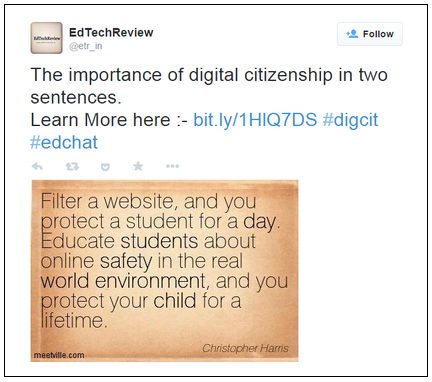Ultimately all educators have a common goal for their students: to teach them to use the curriculum in the “real world”. But what is the real world?
As I see it, this is when students will be forced into decision making circumstances, affecting their life and well being, without the aid of a parent, teacher or other adult to guide them.
The decisions we adults faced in the past are not even close to what today’s students are exposed to. Students today have all the benefits of technology, but with these benefits comes great responsibility: aka Digital Citizenship.
And school isn’t the only place the topic can come up. So many habits and characteristics are learned from home. I always refer to the idea of saving money in Personal Finance. How often and how much a student saves starts long before there is any school lesson about it. There are birthday and holiday gifts of money that open the door of opportunity for parents to teach their children about the importance of money, saving and spending.
The first time your child used a piece of technology, whether it was a family device or one of their very own, did the topic of do’s and don’ts occur? I’m sure it did. DON’T get it wet. DO ask for help using it. Be careful NOT to drop it. DON’T use after 9 PM. And on and on. While these are great rules and each child should learn to take of and respect their device, where does the Digital Citizenship conversation come in? Who tells a child what to do when they come across an inappropriate website or pop-up window? Is your child able to distinguish between what is true and not true on the internet? When does a child realize that Facebook posts and Tweets can be permanent footprints, even if they have deleted it? When a college is Googling them to determine admittance to their school, or a prospective employer is checking them out for possible employment, is a little too late.
My hope is that digital citizenship becomes a topic of discussion at home the first time technology reaches a child’s hand. There will never be a time in the life of today’s students that they will not be exposed to technology. It is continually changing. As new websites, apps and devices are developed, the conversation should occur, again and again and again. As a parent, I want my children to always be safe, but I know I can’t always be with them. Knowledge is power. Knowing my students, and my own kids, have the knowledge to make good decisions regarding digital citizenship helps me know they will be safe.